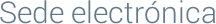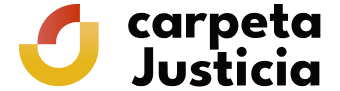Where is a funeral home employee granted power of attorney to execute the procedure?
The PRINCIPAL (responsible for authorising or granting power of attorney to the people who are going to perform the procedures), will register us as PROXIES, on the APODERA (grant power of attorney) page of the application, which is the Electronic Registry of Powers of Attorney of the General State Administration.
Link to Apodera:
https://sede.administracion.gob.es/apodera/clave.htm
What do I need to be able to access the procedure to send a Declaration of Death to the Civil Registry as a funeral agent?
In order to access the sending of the declaration of death electronically, the legal representative of the funeral company must be in possession of the Digital Certificate of Legal Entity Representative, on behalf of the company. With this certificate you may grant power of attorney (as PRINCIPAL) to whom it may concern (as PROXY), in order to be able to perform the procedure. The persons who are going to be proxies must be in possession of an Electronic Certificate of Individuals.
The procedure can also be accessed with the Digital Certificate of Legal Entity Representative, in this case no prior power of attorney is necessary.
How is the power of attorney granted by the funeral home company accepted?
Once the funeral home employee has been granted power of attorney by the representative thereof, he must access APODERA to authorise that power of attorney.
The steps to follow are as follows:
The proxy funeral home employee must access Apodera to authorise the proxy. He will use his own electronic certificate:
https://sede.administracion.gob.es/apodera/
It must be accessed as proxy, with the electronic certificate of individuals of the funeral home employee.
You must click on the My Powers of Attorney tab, which will show the power of attorney that has been granted as pending authorisation.
Select the power of attorney and click OK.
It takes us to a form where we must click Sign and Accept
And the power of attorney should now appear in the list of My powers of attorney, as authorised.
You will now be able to access the procedure (ANDES application) as a funeral home employee.
Is any program needed to be able to sign the power of attorney?
Yes. In order to sign the power of attorney request and then be able to accept it, it is necessary to have Autofirma installed, which can be downloaded at the following link:
https://firmaelectronica.gob.es/Home/Descargas.html
How is a funeral home employee granted power of attorney in APODERA?
Once we open the Apodera page, we will enter as Principals with the Digital Certificate of Legal Entity Representative.
In powers of attorney, click on Grant type, C, for certain procedures.
On the next page, in the Powers of Attorney tab, select Option 1, General State Administration and choose the Ministry of Presidency, Justice and Relations with the Courts.
Moving down on the same page, in Procedures we type death and click on search. REGISTRATION OF DEATH and its code will appear. We select it by means of the box in front of the code. Here, we fill in the company details.
A little further down, we fill in the details lacking for the company representative.
And still a little further down, the details of the party we want to grant power of attorney to and the period of validity of said power of attorney.
At the bottom of the page, the Sign and Register tab appears. For this, you will ask us to have the Autofirma application installed.
Here, we will be able to see who we have granted power of attorney to and the status of the request, accepted or pending.
The person(s) we have granted power of attorney to will receive an email with a URL where they can accept the power of attorney.